Explore-Work.com gives Vocational Rehabilitation (VR) agencies, schools, and other service providers the ability to deliver web-based Pre-Employment Transition Services (Pre-ETS) to students with disabilities. The training consists of five courses that align with the five PreEmployment Transition Services activities required by the Workforce Innovation and Opportunity Act (WIOA).
The Workforce Innovation Technical Assistance Center (WINTAC) collaborated with Employment Resources, Inc. (ERI), the University of Wisconsin-Madison, and the University of Wisconsin-Stout Vocational Rehabilitation Institute (SVRI) to develop Explore-Work.com.
Explore-Work.com training can be delivered in two ways to best meet agency and learner needs.
- Self-guided Learning
- Learning is self-paced and can be navigated as desired by learner
- No account set-up required
- Learning progress is not tracked by system
- Learner can request email feedback on activities completed which includes custom results, suggestions on next steps, and extra resources
- Guided Learning
- Learner creates an account using an email address
- Learner account access can be shared with teacher, counselor, service provider, or family member
- Learner can log in and progress is tracked
- Certificates are issued for completed courses and a learner transcript is available for download
- Learning is self-paced and can be navigated as desired by learner
- Learner can request email feedback on activities completed which includes custom results, suggestions on next steps, and extra resources
Each agency can determine how Explore-Work.com can best complement their pre-employment transition service delivery.
Explore-Work.com is one method to provide pre-employment transition services to students with disabilities. You may find it meets the majority of pre-employment transition needs for some students; for others it may be the first step in the continuum of pre-employment transition services required to meet their needs.
Explore-Work.com is intended to facilitate and enhance services to students who would benefit from an online learning environment. It is not intended to replace the many pre-employment transition programs available throughout the country that support students in their career exploration journey.
Our website development team is committed to making Explore-Work.com accessible to people with disabilities.
Website accessibility standard follow current best practices and principles of universal design (usable by all, to the greatest extent possible, without the need for adaptation or specialized design) and Web Content Accessibility Guidelines ("WCAG") 2.1 AA, published by the World Wide Web Consortium. We align to these standards through a combination of manual code inspection, a focus on plain language writing, user-centered design practices, automated testing using industry-recognized tools, compatibility testing using the most widely used accessibility support tools, and occasional review by external website accessibility experts and everyday user feedback.
Our goal is to ensure the website is flexible and adaptable to different users’ needs or preferences and is accessible using a variety of technologies, including mobile devices and assistive technologies. As technologies evolve and change, we would continue to monitor, adjust, and improve our design and accessibility as part of our commitment to making the website useable by everyone. We are always interested in improving the accessibility of our site.
Each course incorporates a series of lessons with hands-on activities such as journaling, fun quizzes, career exploration, videos, and other interactive activities to be completed both online and offline.
Students’ experiences with this training will be different based on their unique needs and characteristics, as well as which learning option they participate in:
- Guided learning
- Self-guided learning
Explore-Work.com provides students with customized virtual feedback for each course completed. The feedback includes results of activities and quizzes, summaries of strengths and interests, and provides suggestions for further exploration.
To receive feedback, students must supply an email address. They are given the option to share their account access information with a teacher, counselor, parent or friend when setting up their profile. They can also share individual course activities if desired.
New! Results of student activities are included as part of their profile. For students who create an account to track their progress, the results of activities are recorded and available to view or share. On the student profile page, there is a link to a My Results page.
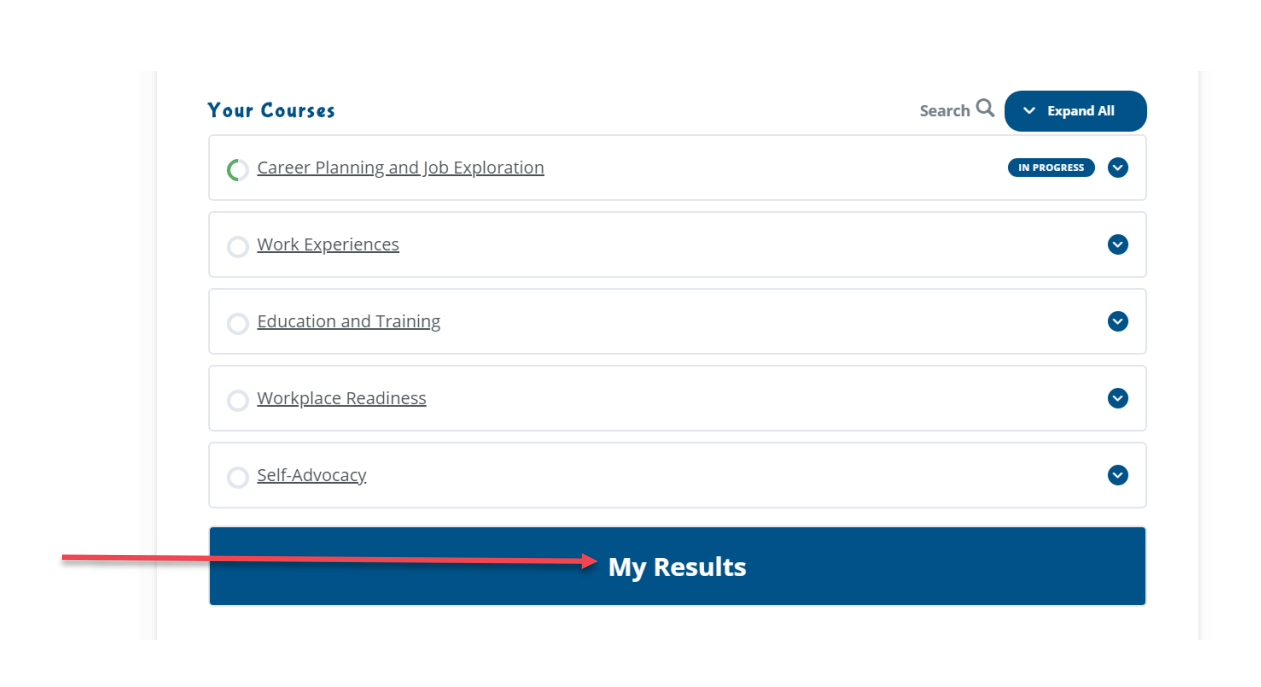
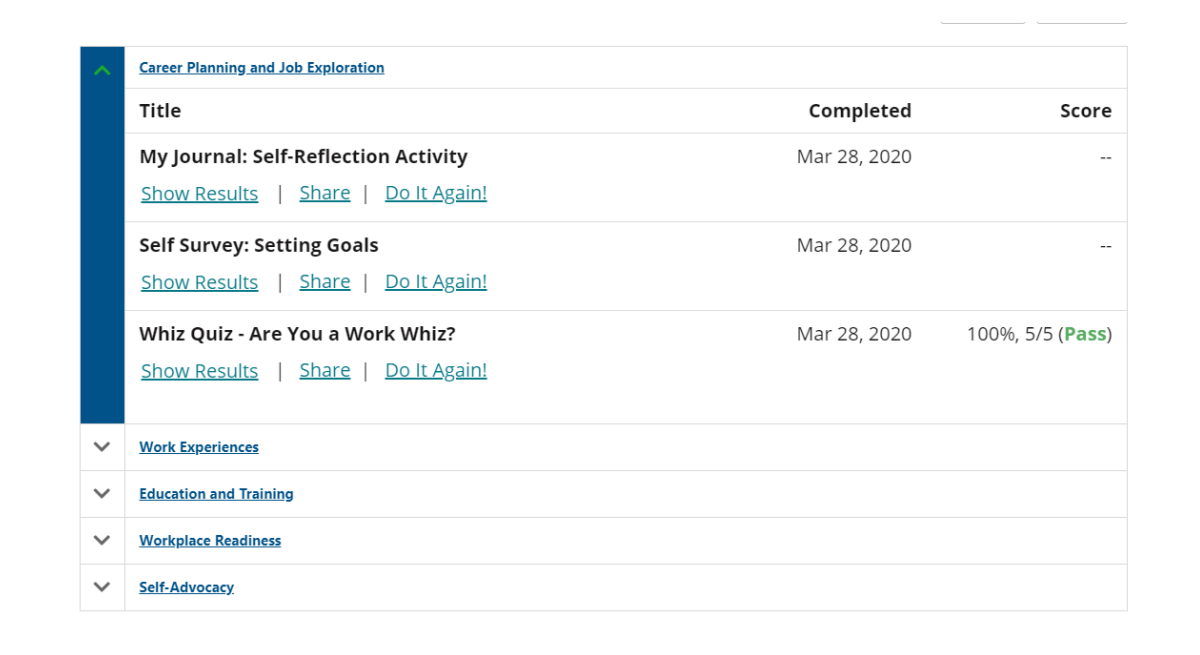
The My Results page enables students to look at their results, share their results with someone by email, and do the activity again if desired.
Yes! We now offer teacher accounts for a subscription fee based on the number of students you would like to track. Teacher accounts enable you to monitor and track the progress of a group of students you may be working with to complete Explore-Work training activities.
Learn more about teacher accounts
Trainer's Guide
We also offer a trainer's guide to help instructors working with students in planning lessons and helping students navigate this online training.
Access the Trainer's Guide.
Prior to using Explore-Work.com, agencies should:
- Visit explore-work.com and familiarize yourself with the training courses and their lessons and activities. You can create an account for yourself if you would like to experience the training and test is out.
- Determine how you and your agency will want to use the training: self-guided, guided learning, facilitated, or blended. Your approach may different for each learner or group of learners.
- Develop procedures for how your agency will use this training and how you will track learner progress and completion for reporting purposes.
- Track and report the required RSA-911 required data elements.
- Document the RSA-911 required data elements for each student.
- Track course completion.
If using learning option 1 - Guided Learning:
An email address will be required. If the student doesnot have an email address, determine the options for proceeding. There are a variety of free sites to sign up for one, or an alternate email address could be used, such a school or staff members’ email.
Explore-Work is flexible to best meet agencies’ and students’ unique needs. Here are some examples of instructional approaches that you may consider.
Option 1: Facilitated Instruction
Facilitator guides learner or cohort of learners through online training.
Features:
- Opportunities for facilitator guidance, feedback, and peer conversations
- Customize and adapt as needed to achieve student’s learning needs and goals
Accountability:
- Progress tracked through course completion certificates and student transcript, with creation of a profile.
Use to:
- Guide students who may not be able to travel
- Support students with a course completion timeline
- Give remote students opportunities to interact with others
- Inspire students to explore activities
- Discuss activities and outcomes
- Share with families and school teams as appropriate
Option 2: Blended Instruction
Blends instructor led, face-to-face training with online activities. This is the best option to provide services to most learners, if feasible for the VR agency or partner.
Features:
- Opportunities for peer conversations
- Facilitator guidance and feedback to students
- Can be customized and adapted as needed to achieve student’s learning needs and goals
Accountability:
- Progress tracked through course completion certificates and student transcript, with creation of a profile.
Use to:
- Partner with schools to offer course to their students
- Inspire students to explore activities
- Discuss activities and outcomes
- Share with families and school teams as appropriate
Students will complete modules at their own pace and module completion will vary from student to student. In general, we estimate these times for total module completion:
Career Planning and Job Exploration:
- Estimated Time: 3 hours, 15 minutes
- 4 lessons: (2) 30+-minutes, (1) 1-hour, (1) 15-minute
Your First Work Experiences:
- Total: 1 hour, 30 minutes
- 3 lessons: (2) 15-minute, (1) 1-hour
School Beyond High School:
Workplace Readiness:
- Total: 1 hour, 45 minutes
- 3 lessons: (1) 30-minute, (1) 1-hour, (1) 15-minute
Self-Advocacy:
- 2 hours, 15 minutes
- 4 lessons: (2) 30-minutes, (1) 1-hour, (1) 15-minute
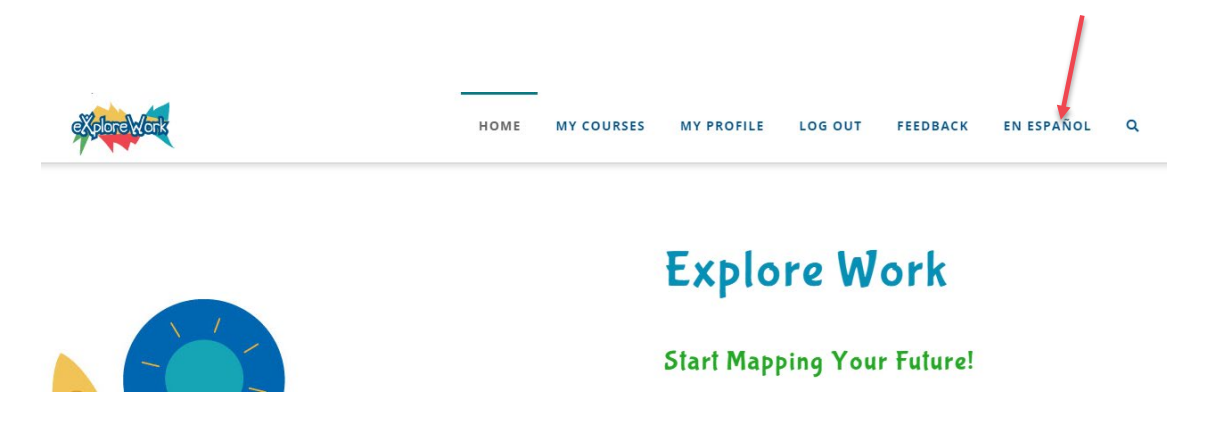
- WINTAC Resources for Distance Service Delivery: Pre-ETS
- Telehealth Toolkit
- Telecounseling Resource Collection
- Tips for Teaching – ERI
- Online Etiquette guide - ERI
- WINTAC Pre-ETS Resources
- Before Age 18 – Beforeage18.org
For teens with a disability or someone close to a teen with a disability, this site can help with exploring options and preparing for the future. Get ready to consider choices, explore the possibilities, and take action now to prepare for age 18!
